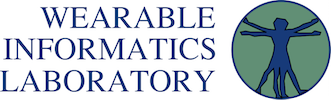Getting Started
To get started with the WearWare Toolkit, be sure that you have installed either GNU Octave (recommended) or Mathworks Matlab. For help installing Octave, see the Octave website at: https://www.gnu.org/software/octave/. For help installing Matlab, please see your ITS department at your institution.
Installation
After getting the link supplied in the contact form, use Subversion to download your copy of the current release version. If using a Mac or Linux, svn at the console is recommended. For Windows users, please see Tortoise SVN. We suggest that you setup a toolkit directory, seperate from your data, for this purpose. However, when you put the library in a directory other than where your data lives, you will need to ensure you add the path to that directory when starting Octave or Matlab.
addpath()
Or use this simple start up script to ensure that the path is always loaded when you start Octave. For instruction on how to do this in Matlab, please see this tutorial.
That’s it, the library is installed and ready to use! This library is in beta form right now, which means that you’re likely to see lots of changes over the next few months. Participating on the listserv ensures you’ll stay up to date with any changes, some of which might not matter for you, and some of which could prove game changing.
Workflow
So you’ve collected your data on one of the supported devices, great. Now what? To start, let’s load your data so that you can actually work with it!
ww[TYPE]Load(‘source’)
% where ‘source’ can be a file or a folder that contains the files
If you have Fitbit data, and wish that you had Freedson scored data, we can address that. You can transpose the Fitbit data into a Freedson like form, which significantly improves the accuracy of MVPA (moderate to vigorous physical activity levels, cite). To do this, call:
wwFBFreedson()
If you have ActiGraph data that you would like scored using the Freedson method (cite), call:
wwFreedson()
Now that you have scored data, you might like to know how much time the participants spent in each activity level. There are several functions that support this. First up, you can calculate a set of “regular” statistics across all multi-valued measures. These results will be stored within your original data structure.
individ_subj_stats()
boxPercentDay()
For those of you who would like to use another program for summary data analysis, we offer support to export your statistics to an Excel format, with multiple sheets per file. However, you may also call this function with the ‘csv’ flag, which will instead export to multiple csv files following the same organization of the Excel sheets.